Civilization VII, Anywhere You Want: Full Platform Breakdown, Download Guide & Cross-Play Explained

The Civilization franchise has always been a cornerstone of the strategy gaming world—and now, Civilization VII is here, raising the bar once again. With new gameplay mechanics, polished visuals, and enhanced platform support, it’s a must-play for fans old and new. Whether you're on a powerful gaming rig, a console in your living room, or a handheld device on the go, this guide breaks down everything you need to know about where—and how—to play Civ VII, plus its awesome cross-platform features.
Part 1: Civilization VII – Where Can You Play?

PC: The Strategy Heartland
For hardcore tacticians and longtime fans, PC is still the go-to platform. Whether you're running Windows via Steam or the Epic Games Store, or using macOS or Linux through Steam, you'll get the most out of Civ VII’s visuals, controls, and (potentially) mod support. Expect crisp graphics, lightning-fast performance, and full customization down the line.
💡 Mod support isn’t confirmed yet, but let’s be real—PC’s likely to get the goods first.
Consoles: Big-Screen Domination
Prefer to take over the world from your couch? Civ VII is fully available on PlayStation 4 & 5, and Xbox One / Series X|S. Controls have been optimized for gamepads, making turns smoother and more intuitive. It's perfect for relaxing gameplay sessions or competitive showdowns with friends online.
Handhelds: Civilization On the Move
Want to bring your empire on the go? Nintendo Switch offers portable strategy power, though you may notice some performance limitations. Meanwhile, the Steam Deck delivers a full PC-level experience in handheld form—ideal for strategy fans who want no compromises.
Looking Ahead: The Nintendo Switch 2 Rumors
Rumblings suggest Civ VII might be a launch title for the upcoming Nintendo Switch 2—which could finally bridge the gap between portability and performance. Stay tuned!
Cloud Gaming: High-End Civ, Low-End Hardware
Platforms like NVIDIA GeForce NOW let you stream Civ VII on nearly any device with an internet connection. No need for powerful specs—just grab a controller (or keyboard/mouse), and you’re good to go. It’s an awesome option if your setup is a little behind the times.
VR Mode: Immersive Strategy with Meta Quest
Yes, there's a VR version of Civ VII built specifically for Meta Quest 3 and Quest 3S. It’s a totally different way to experience the game—you’ll get up-close with your cities, negotiate with leaders face-to-face, and command from above like a god. The controls and UI are different, but the immersion? Unreal.
Part 2: How to Download Civilization VII on Every Platform
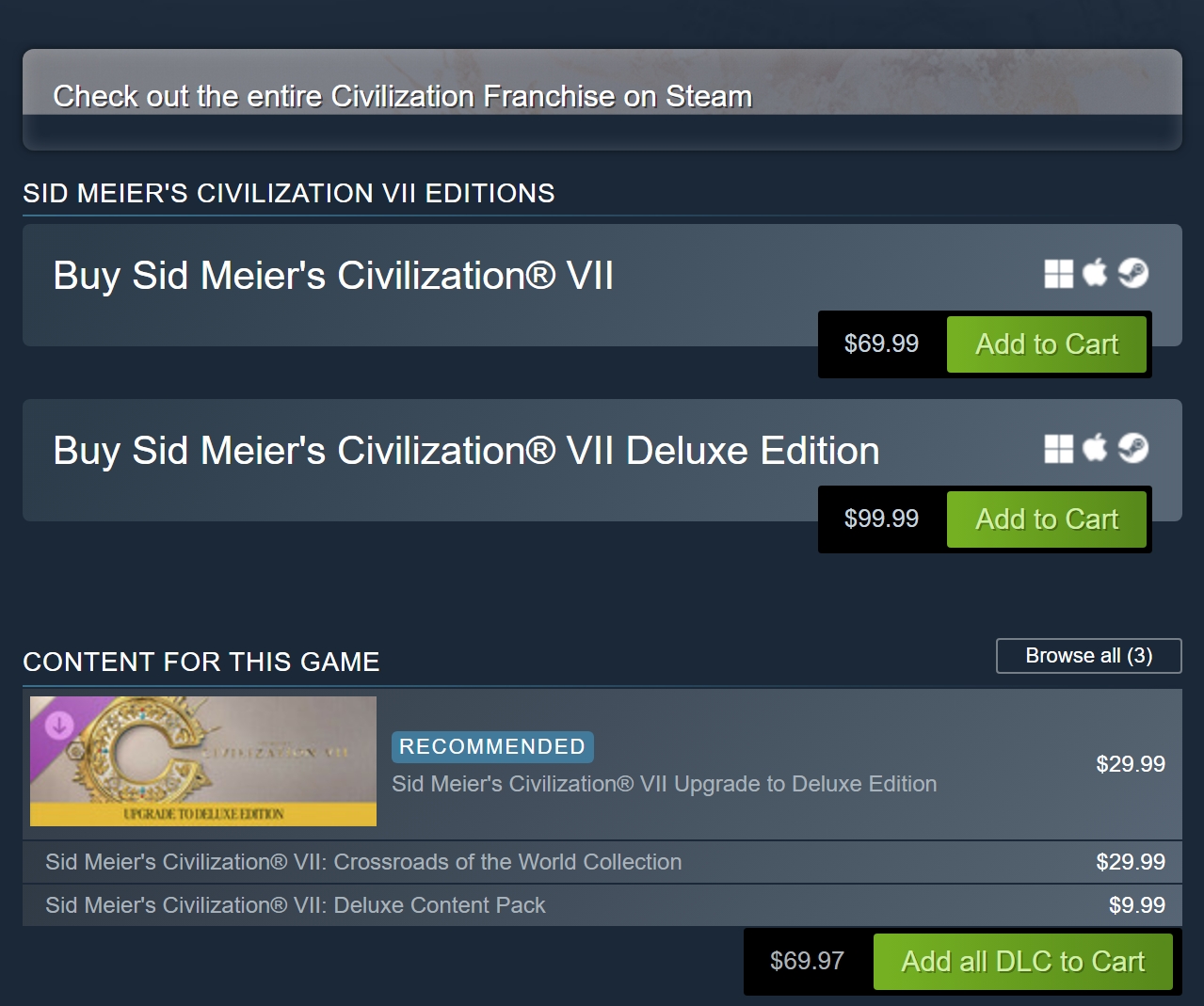
PC Downloads: Step-by-Step
- Steam
- Head to the Steam store page
- Search for “Sid Meier’s Civilization VII”
- Purchase and install
- Launch and play!
- Epic Games Store
- Go to Epic’s official store
- Search for the game
- Purchase, install via the Epic Launcher
🔍 Pre-orders may include bonus content or early access—check listings before you buy.
Console Downloads
- PlayStation Store
- Open the PS Store, search for Civilization VII, purchase, download, and dive in.
- Xbox Store
- Head to the Xbox Store (console or online), buy the game, and install it directly.
- Nintendo eShop
- Visit the eShop page, search, buy, and download the game.
VR Downloads (Meta Quest)
- Use the Meta Quest headset or mobile app
- Search Civilization VII VR
- Purchase and install—then step into the world of strategy like never before.
Cloud Streaming (GeForce NOW)
- Log in to your GeForce NOW account
- Link your Steam or Epic account
- Search for Civ VII and play instantly—no downloads required
Stay Safe – Download from Official Sources Only
To avoid malware or compromised accounts, always download from official stores. Skip shady third-party sellers or “free” versions—it’s not worth the risk.
Part 3: Cross-Platform Features – Share Civilization Across Worlds

Cross-Play Multiplayer: Play with Friends on Any System
Civ VII introduces cross-play, meaning you can match up and play with friends across PC, PlayStation, and Xbox. (VR and Switch cross-play may be limited or not yet supported.) No more platform barriers—just epic multiplayer mayhem.
How It Works:
- Join lobbies with friends regardless of platform
- Coordinate multiplayer sessions easily
- Expect strong community-driven gameplay and big public matches
Cross-Progression: Your Save, Anywhere
Using your 2K account, Civ VII lets you carry your save data across devices. Start a match on your gaming PC, then pick it up on your Steam Deck or console. It’s perfect for players who bounce between setups or travel frequently.
✨ Progress syncing may require linking your 2K account across all platforms.
Part 4: Which Version Should You Buy? + System Requirements

Editions: Standard vs. Deluxe
- Standard Edition: Base game, best for first-time players or casual fans.
- Deluxe Edition: Likely to include DLC, early access, or season passes—perfect for dedicated players who want the full experience.
PC System Requirements
Minimum:
- CPU: Intel i5 (4th Gen) or equivalent
- GPU: NVIDIA GTX 960 / AMD RX 470
- RAM: 8 GB
- Storage: 50 GB
Recommended:
- CPU: Intel i7 (8th Gen) or higher
- GPU: GTX 1660 Super or better
- RAM: 16 GB
- Storage: SSD strongly recommended
Pricing Snapshot (Varies by Region)
- PC Standard: ~$45 USD
- Deluxe Edition: ~$60–$70 USD
- Console versions: Typically the same, with occasional discounts via platform sales
Conclusion
With Civilization VII, Firaxis and 2K have created one of the most accessible, powerful strategy games ever—available on just about every major platform. Whether you’re a high-end PC tactician, a laid-back couch conqueror, or a mobile gamer always on the move, Civ VII has you covered.
Add in cross-play and cross-progression, and you’ve got a seamless empire-building experience that adapts to your lifestyle. So whatever your setup, now’s the perfect time to lead your people into a glorious new age.
👉 Choose your platform. Rally your armies. Build your legacy. This is your time to rule.